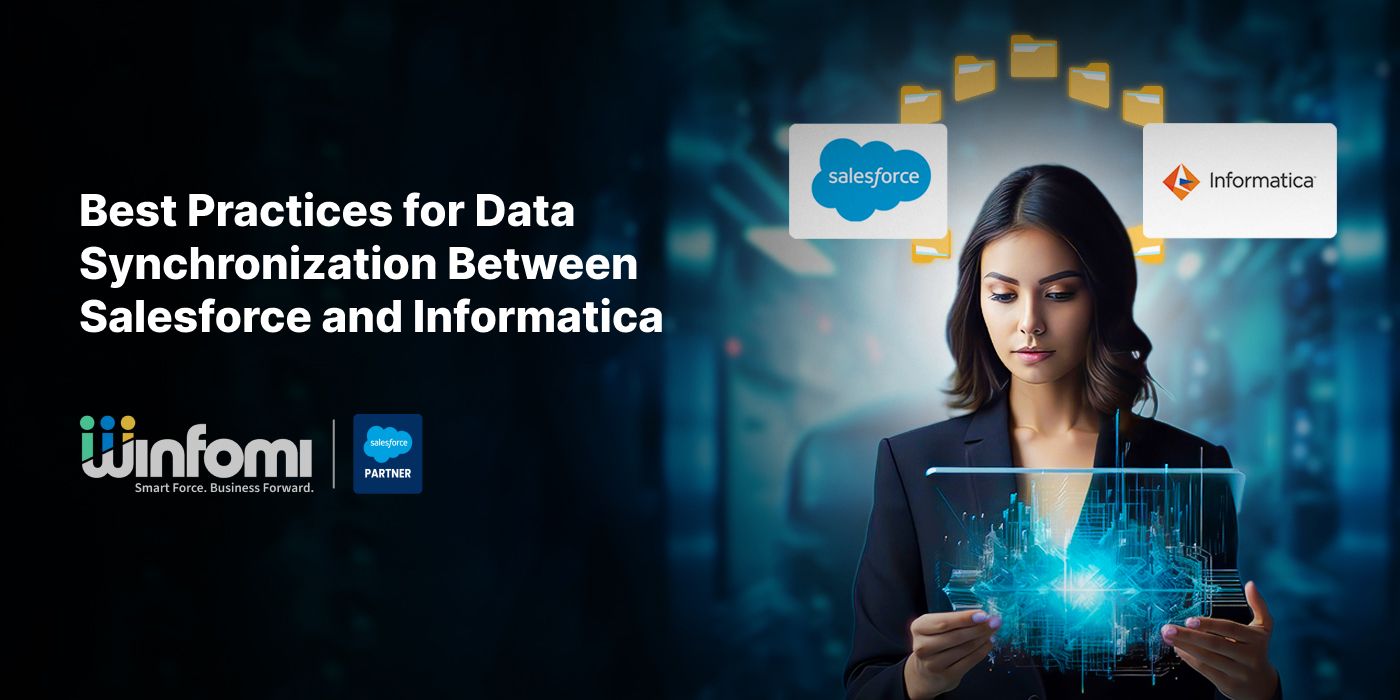Best Practices for Data Synchronization Between Salesforce and Informatica
In today’s data-driven business landscape, seamless integration between systems is critical. Salesforce, as a leading CRM, often needs to communicate effectively with external platforms like Informatica Cloud to ensure real-time and reliable data flow. Synchronizing data between Salesforce and Informatica empowers organizations with up-to-date insights, streamlines operations, and enhances decision-making. This guide outlines the best practices to ensure efficient, secure, and scalable data synchronization between these two powerful platforms.
Best Practices
1. Understand Business Requirements First
Before initiating the integration, clearly define what data needs to be synchronized, how often it should be updated, and who the stakeholders are. Consider:
- Source and target systems
- Frequency of sync (real-time, batch, scheduled)
- Data volume and velocity
- Data sensitivity and compliance requirements
2. Use Pre-Built Connectors and Templates
Informatica offers Salesforce-specific connectors and integration templates to accelerate development. These pre-built assets reduce manual effort and improve reliability while supporting:
- Bidirectional sync
- Bulk data transfers
- Real-time data events
3. Design for Data Quality and Governance
Implement validation rules, deduplication logic, and transformation processes within Informatica to maintain clean and accurate data. Best practices include:
- Standardizing data formats (e.g., dates, phone numbers)
- Mapping mandatory fields
- Logging errors and exceptions
4. Establish Incremental and Delta Loads
Instead of full data loads, use incremental (delta) loading strategies to optimize performance and reduce API usage in Salesforce. Track changes using:
- System-modified timestamps
- Informatica CDC (Change Data Capture)
- Salesforce platform events or outbound messages
5. Monitor and Handle Failures Gracefully
Set up error-handling mechanisms and automated alerts for failed jobs or data mismatches. Log issues with enough detail to support quick resolution. Consider:
- Retry logic for temporary issues
- Alerts for critical failures
- Exception reports for audit
6. Secure Data in Transit and at Rest
Ensure data security through encryption protocols (HTTPS, TLS), authentication (OAuth), and role-based access controls. Regularly audit data flows for vulnerabilities.
7. Plan for Scalability and Maintenance
Design your synchronization architecture with scalability in mind. Use modular integration patterns, and schedule regular maintenance activities to update mappings, review logs, and optimize performance.
8. Conduct End-to-End Testing
Perform integration testing to validate data flows, transformations, and error-handling scenarios. Test with both sample and real datasets to ensure consistency.
Conclusion
Synchronizing Salesforce with Informatica Cloud doesn’t have to be complex if approached with a well-structured plan. By following these best practices, businesses can ensure consistent, secure, and real-time data exchange that supports analytics, automation, and customer success initiatives.