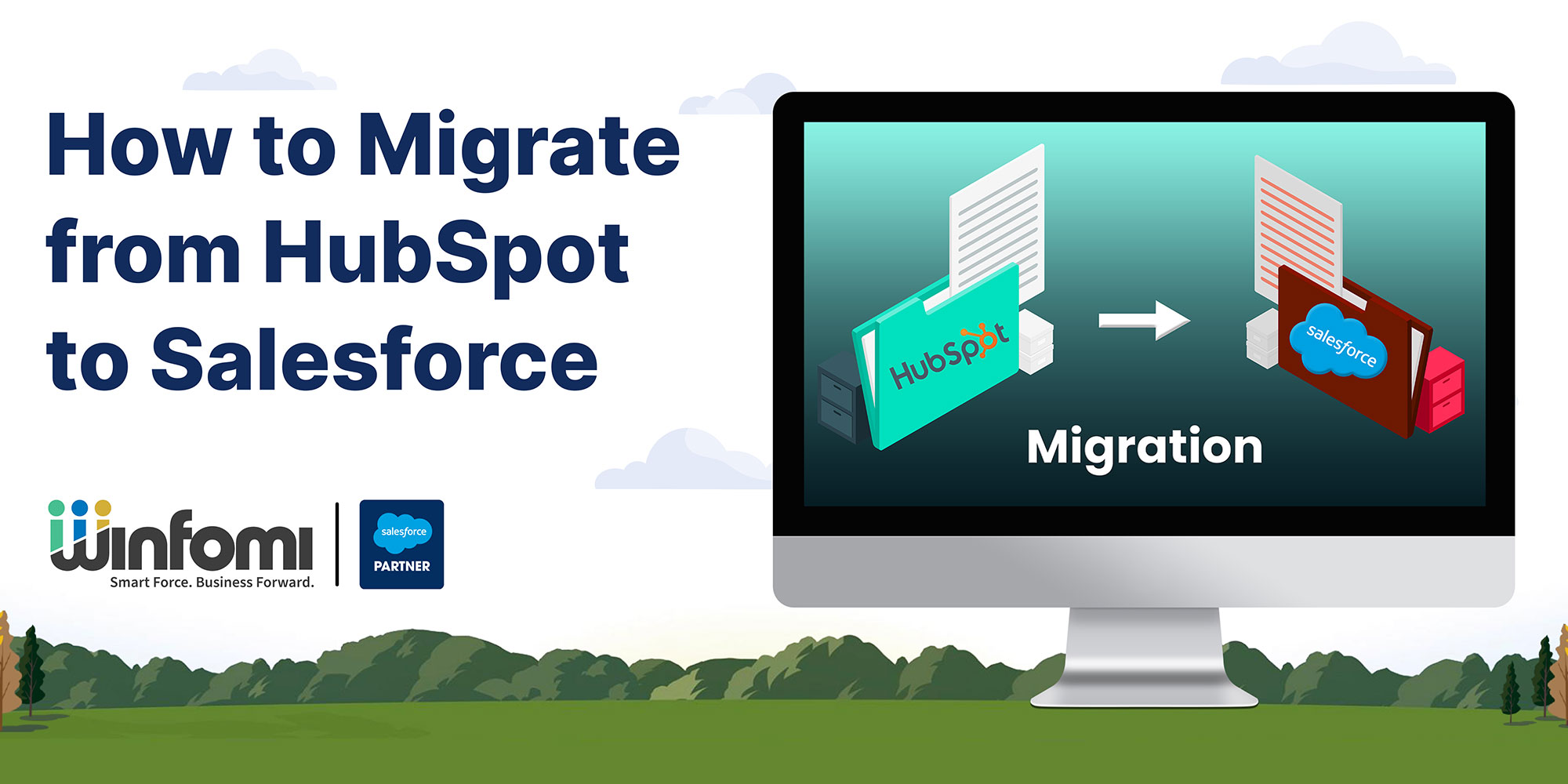

How to Migrate from HubSpot to Salesforce
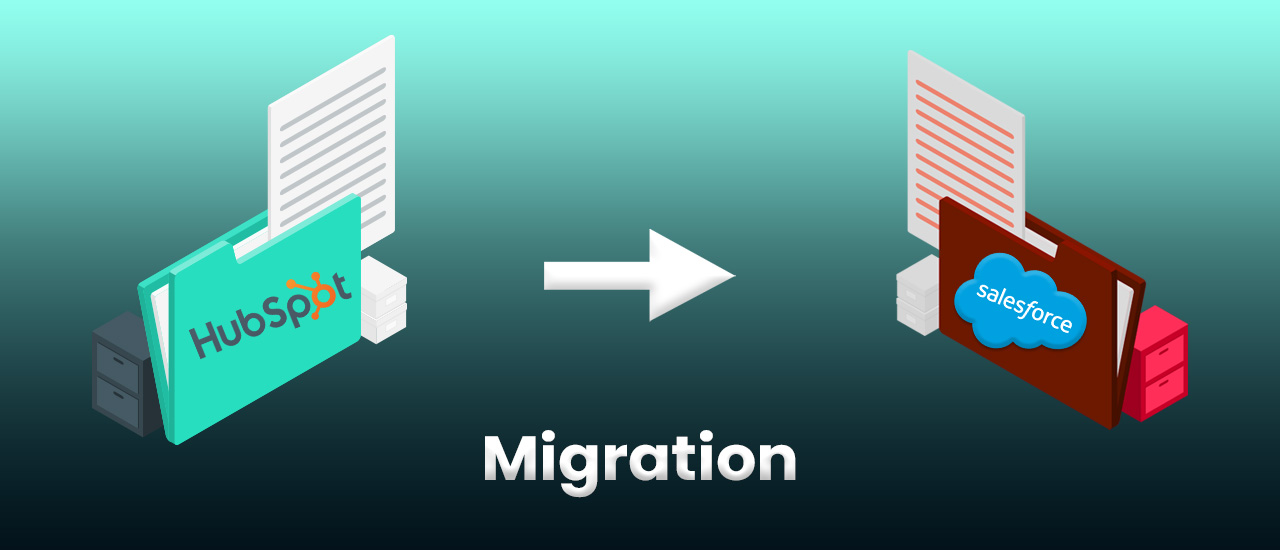 .
.As businesses grow and evolve, their needs change and they may find that their current customer relationship management (CRM) platform no longer meets all of their requirements. One such scenario is migrating from HubSpot to Salesforce, two popular CRM platforms that offer different features and functionalities. Switching to Salesforce unleashes advanced CRM features, helping your business streamline sales and marketing, enhance teamwork, and fuel growth. Migrating from one platform to another can be a complex process, but with careful planning and execution, it can be done successfully.
Why Salesforce Outshines The Rest?

1. Sales Optimization
Salesforces tools are meant to improve sales processes by delivering a more comprehensive set of features to boost sales effectiveness and efficiency.
2. Scalability and Customization Options
As your business grows, Salesforce can accommodate increasing data and user needs, providing a scalable solution for long-term expansion. Not only this, but it also offers extensive customization capabilities, allowing businesses to tailor the platform to their specific needs and workflows.
3. Integration Possibilities
Salesforce integrates efficiently with a wide range of third-party apps (like G Suite, MailChimp, or Quickbooks), improving the business operations and assuring a linked ecosystem.
4. Comprehensive Reporting and Analytics
Salesforce gives you strong tools for reporting and analytics. These tools provide important insights into how your business is doing and help you make decisions based on data.
5. Community and Support
Salesforce has a large and active user community, providing ample resources for learning, support, and continuous improvement.
Essential Tips For Migrating From HubSpot To Salesforce
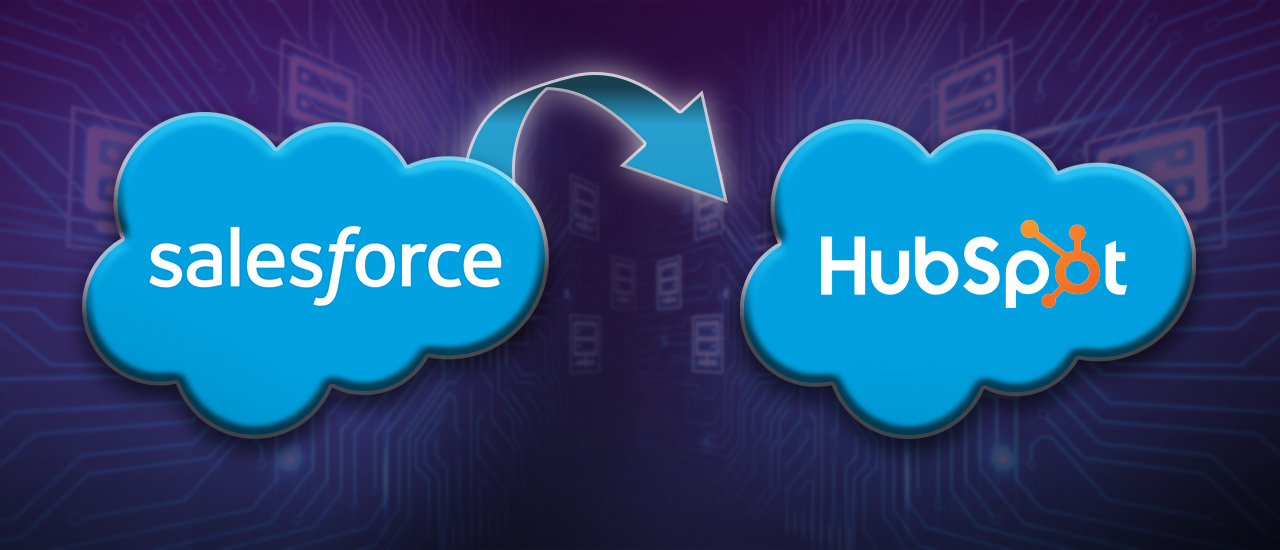
1. Data Evaluation
Before starting the migration, conduct a detailed review of your existing data in HubSpot. Identify what needs to be transferred and what can be left behind. This involves removing any duplicate, incomplete, or inaccurate information, as well as standardizing data formats.
2. Analyzing Data Structures, and Mapping
One of the critical aspects of a successful migration is the analysis of your current data structures in HubSpot and mapping them to the corresponding entities in Salesforce. This step allows you to build a clear roadmap for the migration process and ensures that no data gets lost or misinterpreted during the transfer.
3.Export Data from HubSpot
Access your HubSpot account and export the relevant data that you previously identified and mapped. HubSpot provides various data export options, allowing you to choose the most suitable method based on your requirements. Make sure to download the data in a compatible format that can be easily imported into Salesforce.
4. Organizing Salesforce
Before starting the migration, conduct a detailed review of your existing data in HubSpot. Identify what needs to be transferred and what can be left behind. This involves removing any duplicate, incomplete, or inaccurate information, as well as standardizing data formats.
4.Importing Data
After extracting HubSpot data and configuring Salesforce, import using methods like Data Import Wizard, Data Loader, or API integration. Choose the method that suits your needs and follow the provided instructions to map the fields from your HubSpot export to the corresponding fields in Salesforce.
4.Verify Data Integrity and Accuracy
Post-import, perform thorough data validation by cross-referencing records in HubSpot with the imported records in Salesforce. Pay close attention to fields that might have required customization, ensuring that the data is correctly mapped and properly displayed.




